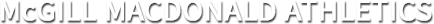How to buy a membership
On-Line Services allows you to shop anytime of the day or night (credit card payments only).
Memberships are available for McGill staff and alumni as well as the John Abbott community and the community at large. We offer competitive memberships rates to one of the best kept secrets on the West Island.
Sign up with On-Line Services
FROM YOUR DESKTOP
STEP 1: Login by clicking one of the icons that goes to Online Services. McGill students or staff will use your Minerva/McGill email and password to login. Community Guests can create credentials to register.
STEP 2: Click on MEMBERSHIPS/PROGRAMS. Choose MAC MEMBERSHIPS and select either Mac Monthly Staff Membership or Mac Monthly Community.
STEP 3: Click on Checkout and pay using your credit card. Log out once you have finished your transaction.
McGill staff and students should use the McGill link to on-line services.
Non-McGill clients will receive on-line credentials upon request with the purchase of a membership.
Check out our Top Ten Tips to Registering On-Line and FAQ's for more info.
For more info contact 514 398 -7789